Top 5 Google Business Profile Tips For Hotels
Google Business Profile, formerly Google My Business, is a must for hotels looking to grow their local SEO presence. It is a free tool from Google that allows you to put your hotel information in front of people that are searching for hotels.
There are a number of benefits of having an optimised Google Business Profile. The main benefit is that it will drive more traffic with intent to your website from users that are actively searching for a hotel in your area. But it doesn’t end there. Google My Business plays a key role throughout the customer journey, from users locating your hotel to people checking reviews before booking your hotel. With an extensive list of benefits, this free tool is a no brainer for hotels looking to drive more direct bookings.
You can claim your business listing through Google search on your listing but in order to get the most out of this tool there are optimisations for you to make. So, here are our top five tips for hotels looking to optimise their Google Business Profile:
Fill out all the information correctly
Google My Business for hotels has a vast list of fields for you to fill out for your hotel. In order to get the most out of your listing you need to ensure that you are accurately filling out as much of this as possible. This will give google the best understanding of exactly what your hotel offers. This doesn’t just mean filling out your website, phone number, address, description, opening hours and email address. We’re talking about the Hotel Attributes section.
The hotel attributes section is where you can input the amenities and services that are offered at your property. This covers things like sustainability, Wi-Fi, dining, room service, swimming pools, activities, parking, wellness and so on.
When populated, Google will display this information to users in the Hotel Details section of the Knowledge Panel. It is important to note that you can’t directly select what is shown in this section. Google selects these based on data you have provided as well as other digital sources. This is why it is important to have correct information consistent across the internet.
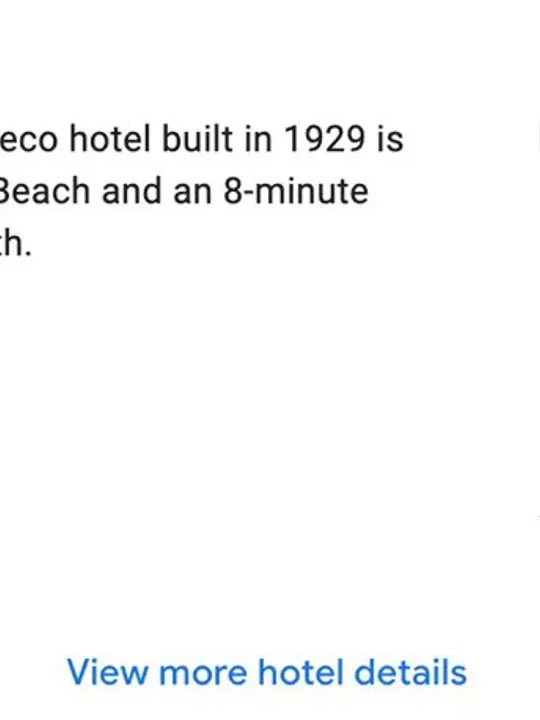
Respond to reviews; both positive and negative
Google Business Profile displays reviews on your listing which have been left by the members of the public. People will often check these reviews before deciding to book your hotel, so it is important that you are getting positive reviews to showcase your property. Having lots of positive reviews can increase the visibility of your listing and therefore drive more
People are quick to post a negative review after a bad experience. This is often not the case for leaving positive feedback. This is why it is important to ensure you are delivering the best service possible at all times as well as having a plan for driving reviews from customers.
When people leave reviews you should respond promptly to them. This will allow you to intercept and publicly respond to negative feedback, as well as thank people for their positive feedback. Interacting with customers and being quick to respond to issues is crucial here.
Regularly upload new photos and videos
High quality images and videos are eye catching for users and therefore can give you an advantage in the results page. This will make your listing stand out and help ‘wow’ people who are considering booking your hotel.
When it comes to adding images and videos there are some key considerations that you should think through:
Use realistic imagery. The imagery should reflect your hotel, it shouldn’t oversell and be unnatural as this will leave people disappointed in the physical experience and could lead to negative reviews
Don’t use stock imagery. People only want to see your hotel here. Use a variety of imagery that covers every aspect from your hotel; from the rooms, to the exterior to the spa, to the staff. Ensure that you use this variety of imagery to showcase what makes your hotel stand out from competitors.
Use high quality images and ensure that lighting is good. This will give you a more professional look.
Use filenames and image alt tags that are optimised for search engines to assist with Google Image search. Avoid keyword stuffing though.
Do add a logo and cover photo to your profile.
Use the image category labels to categorise images into groups for things like rooms, food and drink, exterior and interior.
Utilise the posts feature
A feature which can often be overlooked, but shouldn’t be, is the Google Posts feature. This is a great way to keep your Google Business Profile active and keep users up to date with your hotel. There are three types of posts: Events, What’s New and COVID-19 Updates. These should be selected based on the post that you are making.
Posts are made up of an image or video, text and a CTA where you can link back to your website. Posts can be made to discuss things like new things that are happening in the hotel, news updates, blog posts, promotional offers etc. It is a great way to drive more website traffic from your listing.
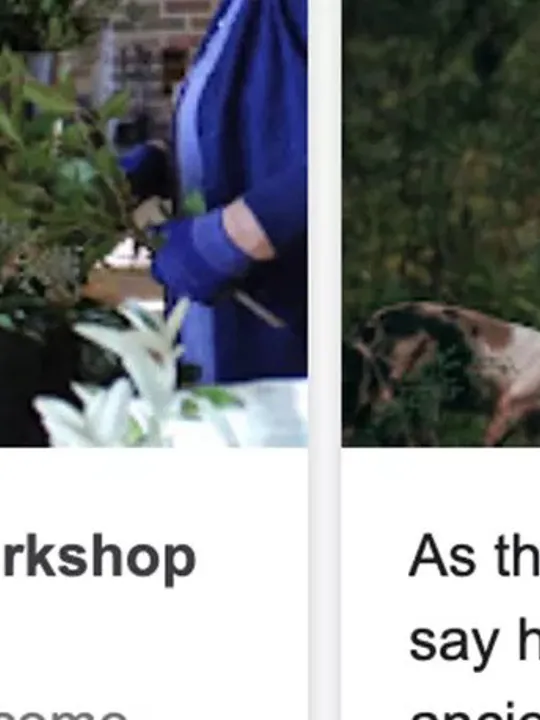
Ensure you use the Q&A feature
The Q&A section of Google Business Profile is a great way to provide additional information about your hotel as well as answering questions from users.
It is important to be prompt here when responding to users as taking too long could mean that they book elsewhere. AS well as this, users can respond to other people's questions so frequently checking this section for new questions gives you the best chance to reply quickly to a user with accurate information. When responding, be as helpful as possible and provide detail as opposed to just a yes/no answer. This section is available in the Google Business Profile dashboard, but can be accessed through your listing on Google Search. When responding, it is also helpful to link back to your website FAQs page.
A handy tip here is that because anyone can ask questions to your business, you can too. This is a great way to cover typical questions that you get to ensure they have a response before someone asks it. For example, asking yourself and responding straight away to typical FAQs such as “What time is check in?”
We can help
We know hoteliers are busy people so we are here to help. If you would like us to audit your Google Business Profile and optimise it for you, we will be happy to help.