How to check competitor ads
Checking competitor ads is incredibly important. Aside from being a great tool to ensure you stay up to date with trends and your competitors’ strategies, checking your competitors’ ads offers valuable insights into your own advertising strategy, what works for others and how you should structure your future strategies for the best results.
It’s not about copying the ads your competitor’s are running, but more about learning how to appeal to specific audiences, how other brands do this, if they are targeting a similar audience or niche you may not be, and if you’re at the very beginning stages of your campaign ideas, this tool is incredibly useful to find inspiration of what is trending in your industry.
Ultimately, staying up to date with trends and campaigns gives you the best possible chance at creating successful campaigns that captivate attention and bring in leads.
How to check competitors Google Ads
To check your Google competitors’ ads, use the Google Display Ads via the Google Transparency Centre linked here.
Here, you’ll find that Google Ads includes a wide range of advertising formats and targeting options to reach potential customers effectively, such as:
Search Ads: These are text-based ads that appear on search engine results pages (SERPs), such as Google, when users search for specific keywords related to the advertiser's products or services.
Display Ads: These are image or banner ads that appear on websites and apps that are part of the Google Display Network. The Google Display Network is a vast network of partner websites where advertisers can display their ads to reach a broader audience.
Shopping Ads: Also known as Product Listing Ads (PLAs), these ads are designed for e-commerce advertisers. They feature product images, titles, prices, and other details, and appear in Google Shopping search results and sometimes on Google Search.
Remarketing and retargeting: Advertisers use Google Ads to show targeted ads to users who have previously interacted with their website or app as a means to gain their attention again.
Keyword targeting: Advertisers bid on specific keywords relevant to their products or services to have their ads shown in search results when users search for those keywords.
Audience targeting: Google Ads can target specific audience segments based on factors like demographics, interests, behaviour, and remarketing lists.
Budget and bidding options: Here, advertisers can set daily or campaign-level budgets and choose from various bidding strategies to optimise their ad performance.
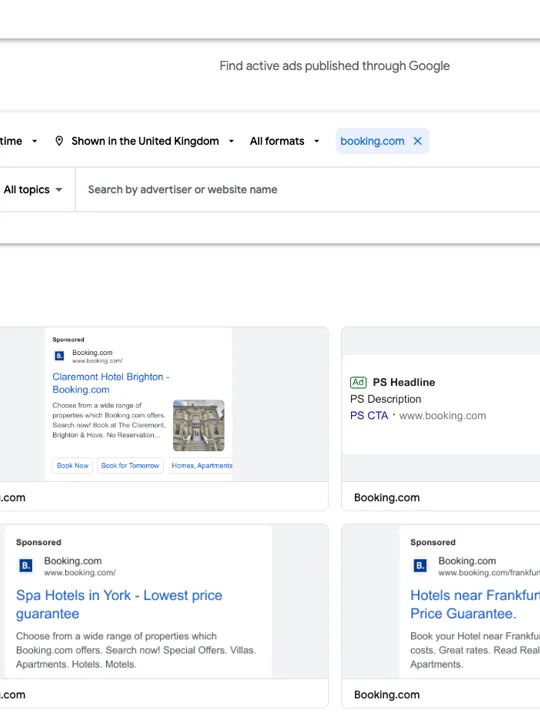
How to check competitor Facebook Ads
To check your competitors’ Facebook Ads, you can visit the Facebook Ad Library website here. You will of course need a Facebook account to access the Ad Library.
Search for competitors: Once you are on the Ad Library website, you can use the search bar to look for specific advertisers. Enter the name of your competitor or any other business you want to research.
Filter by country: By default, the ad library shows ads from all countries where Facebook operates. If you are interested in specific markets, you can use the country filter to narrow down the results to ads running in that particular country.
View active and inactive ads: The ad Library shows both active and inactive ads. Active ads are currently running, while inactive ads are those that were active at some point but are no longer running. You can gain insights into your competitor's historical ad campaigns and creative strategies here.
Filter by date range: If you want to see ads within a specific timeframe, you can use the date range filter to refine your search.
View ad details: Click on any ad to see more details, including the ad's creative, ad copy, call to action, and the ad's landing page.
Analyse ad performance: While the Facebook Ad Library doesn't provide specific performance metrics, you can still gain some understanding of an ad's popularity based on factors like the number of impressions and the date range it has been running.
Understand ad targeting: The Ad Library may show information about the regions and demographics targeted within each ad to better equip your own strategies.
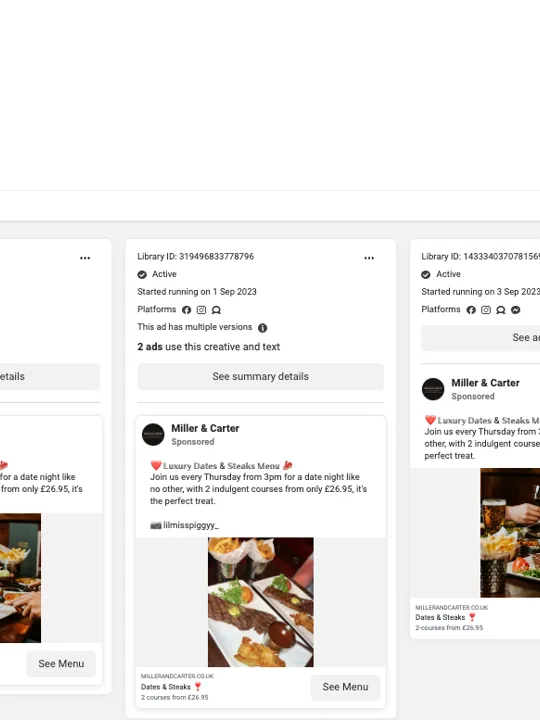
How to check competitor TikTok Ads
TikTok competitor ads are somewhat of a newer thing, largely because TikTok is a much newer platform. However, the criteria are the same, in order to check competitor TikTok ads, click here.
TikTok ads work slightly differently as you will be able to observe the video ads and trends that competitors are favouring, as opposed to solely written ads.
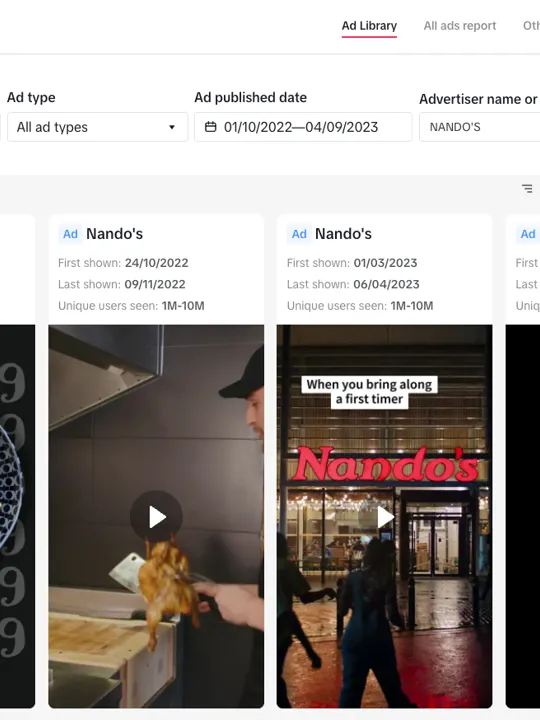
Benefits of viewing your competitor ads
Benchmarking
By analysing your competitors' ads, you can compare their strategies with your own, which allows you to understand where you stand in the market and identify areas for improvement in your strategies.
Competitive advantage
Understanding your competitors' advertising tactics is important to giving yourself a slight competitive edge. You can identify gaps in the market that competitors are not targeting and exploit those opportunities to diversify your products or services and gain more interest and traffic.
Keyword and targeting insights
Analysing your competitors' ads can reveal the keywords they are bidding on and the audience segments they are targeting. Learning the specific keywords and segments targeted by your competitors can help you to discover new keywords, new ins for new audiences and help to refine your targeting to reach a broader or more relevant audience.
Ad creatives and messaging
Examining your competitors' ad creatives and messaging can help to inspire your own ad design and even copywriting. Seeing what performs well for your competitors can spark inspiration and help you identify gaps in your (and their) messaging.
Pricing
Monitoring competitor ads can provide insights into their unique pricing strategies, special offers, and promotions. This can help you adjust your pricing or create competitive promotions to attract customers using similar strategies.
Market trends
Analysing competitor ads can help you to stay at the forefront of emerging market trends and shifts in consumer preferences. This will allow you to adapt your marketing strategies and make the most of market trends.
Avoid mistakes
By learning from your competitors' mistakes, you can avoid making similar errors in your own campaigns. This can save you valuable time and resources and ensure your campaigns have a better shot at succeeding from the off.
Reputation management
Reputation management is an important part of a successful brand and campaign. Keeping an eye on your competitors' ads can help you stay aware of any negative campaigns or poor representation, which can be resolved quickly.
Adapting to changes
If you notice your competitors are making significant changes in their ads or marketing approach, it could indicate shifts in the market or new trends. This information can prompt you to adapt your strategies accordingly and reap the same positive benefits.

We can help
Still require more information about competitor ads? Need help with a detailed digital marketing strategy? Not sure how to go about getting the most out of monitoring your competitors’ ads? Don’t worry, we can help with all of that.
We’ve got our finger firmly on the pulse of digital marketing trends, updates and strategies and can work with you to curate a specialist strategy for your hospitality business. Get in touch to have a chat with the team and find out more about how we can help you.